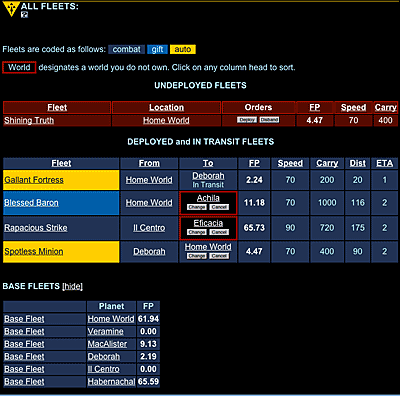Show All Fleets
To help you manage large empires, the All Fleets page lets you see all in-transit and stationed fleets at a glance. Stationed fleets are at a planet and have no orders. In-transit fleets are those currently traveling through space, getting closer to their destination each tick. You can see how far these fleets have to go by looking in the Units Away column. This also shows the distance newly deployed fleets have to travel before arriving at their destinations. Remember that you cannot give orders of any kind to a fleet once it's in transit.
Checking Stationed Fleets
Stationed fleets are shown at the top of the report. These are the fleets that are not yet deployed. They won't move unless given orders. Checking this list is a good way to make sure you haven't forgotten to give orders to some of your forces!
If you have any stationed fleets, this section will show up in red just to help you notice them.
For more information on how to assemble and deploy fleets, see Fleets.
Checking Base Fleets
Every world has a base fleet, consisting of all the unassigned units there. Because this part of the report can get spammy, you won't see your base fleets unless you click the Show Base Fleets link at the bottom of the report.
To Show All Fleets
There are two ways to get to the All Fleets table.- In the navigation bar at the top of any game page, click the "fleet" icon, which shows a spaceship.
- Or, on a World Information page, click the Show All Fleets button next to the Fleets section.
On the All Fleets table:
- Roll over a fleet's name to see its contents. (Clicking works too.)
- Click any column head to sort by that column. For instance, if you click ETA, your fleets will be ordered by increasing ETA at their target. Or if you click To, fleets will be ordered alphabetically by their destination world, grouping all fleets together that are headed to the same place.
- Click a world's name to access its World Information page.
To See Impending Battles
A black box with double-red border indicates a world you don't own. When the fleet arrives there will be a battle (unless it's a gift fleet). In the screenshot above, the fleet "Intrepid Pirate" is headed for Agden, where there will be a battle.
To Deploy A Fleet
You can deploy a stationed fleet from this screen by clicking the Deploy button. If a fleet has no Deploy button, it means it's too heavy to lift off, and the amount by which it's too heavy is shown instead.