



Scanners
The Scanners section on your World Information page displays inbound and outbound fleets in space. Its main purpose is to warn you when unwelcome visitors approach. If a world does not have a scanner, it still detects fleets within 25 grid units. If a world has a scanner, it senses fleets in space within the scanner's range. Worlds with more than one scanner use the one with the longest range.
A scanner does not have to be in the Base Fleet in order to function, but it must be at a world to function. Scanners traveling in space between worlds will not detect anything.
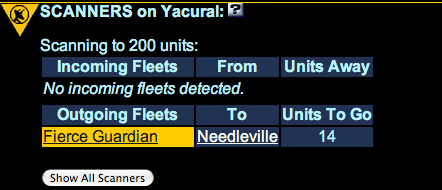
There are three kinds of scanners. These units have no combat ability and are never destroyed in combat.
- Scan-O-Matic 80. Cheap, and capable of moving on its own and even carrying a single small unit. Scans to 80 grid units.
- EDM Sensor-200. Very bulky, and more costly, but scans more than twice as far: 200 units.
- Guir TKScan 420. More expensive yet, but, again, scanning more than twice as far as the EDM: 420 units.
There are also two combat units which have scanning capability:
- The massive HC-4 Space Runway has a scan range of 100.
- The even more massive Orn Moon Gun has a scan range of 120.
Note that scanners ONLY detect fleets in space, either coming to the world or leaving it. They do NOT detect other fleets, even if they are very close. If a fleet is going from World A to World B, it does not matter how close it passes to World C . . . the scanners on World C will not detect it. And scanners never detect a fleet while it's on the ground, even if it is deployed to your world. They only see fleets in space.
Checking Your Scanner
- Look at the Scanners section on one of your World Information pages. If any fleets are inbound or outbound within the world's scanner range, they will be displayed.
- If an inbound fleet is owned by another player, you won't be able to see the fleet's contents, and you won't know if it is a trade fleet or a combat fleet. However, you'll be able to see the world it's coming from. Click the world link to find out who owns the fleet. Is it an ally? An arch-enemy? If it's owned by an enemy, beef up defenses and prepare for battle! If you don't know this player, it's time to send some UltraMail . . . but in the meantime, expect the worst. (And remember, if the fleet has been in space for more than a turn, the world it came from could have changed hands in the meantime!)
- If an outbound fleet is owned by another player (because you took the world after that player launched the fleet), you won't be able to see the fleet's contents. However, you'll be able to see the world it's going to.
- If you own the inbound or outbound fleets, you can see what's in them by clicking their links.
Your own inbound and outbound fleets show up in the scanner list no matter how far away they are.



