



Player News
Your Player News page is the first page you see upon entering an UltraCorps game. This page is only available to you. It contains links to headline articles, player rankings, in-game mail, battle news, and your worlds.
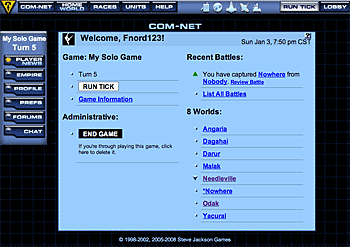
To access your Player News page from anywhere within UltraCorps, click the COM-NET button at the top of the screen.
Game Information
This section tells you the turn number and next scheduled tick. It also links to the detailed Game Information page and to Player Rankings.Headlines
Headlines display below Game Information. They are in-game news . . . be sure to read the new headlines every turn! To display any headline topic, just click it.
UltraMail
Any new UltraMail (the in-game email sent by other players) appears here. By clicking a message, you can read and reply to it. Or you can click on the sender's name to get information about him.
Forums
Each game has its own in-game forum, exclusively for that game's players. The Forum link will take you straight to the forum for the game you are in. There is also a Forums button in the ComNet sidebar, which will take you to the general forums area.
Recent BattlesBattle News appears at the top right. It shows all your combats on the last tick. "Captured From" and "Defended From" results are good news - you won the battle. These are indicated by green arrows. "Captured By" means somebody took one of your worlds. "Defended By" means your attack on that world was a failure. (You won't have to punish the commander; a fleet which loses is wiped out to the last being.) Lost battles are indicated by red arrows.
Click Review Battle to check out the round-by-round action, or click a world name to view its World Information page.
At the bottom of the battle listing is a link that will let you List All Battles you have had in the entire game.
Worlds
Below the battle news is a listing of every world in your empire. Asterisks (*) indicate worlds that you conquered on the previous tick. Clicking a world name takes you to its World Information page and shows its position on the Star Map.



